Every week, I get a question from someone in the dance community about online videos. As a web consultant with a variety of dance experience, I know a thing or two about the subject. By the end of this article, I hope you will too.
Why put dance videos online?
YouTube and a number of sites offer a free service called Video Hosting. Embedding your video clips to your website, MySpace, or other site is a great way to share your work with your fans and excite them about an upcoming performance. Take advantage of sites like YouTube, which offer free and easy services, by adding tags (keywords) that will get your work discovered by a global audience. Though it doesn’t compare to the live experience, a video online can gather more views than your average theater has seats. Online video has a lot of potential: email a teaser of your work in an announcement of an upcoming show, or send out an ad for a dance class or workshop you teach, add your audition tape to your online resume, or teach a phrase of choreography to your dancer who is out-of-town, or share with your collaborator from another country… the possibilities are endless.
Some basic answers to basic questions:
What do I need to get started?
You’ll need a computer, and you’ll also need your video. The video might be in a variety of formats. Maybe it’s still in your camcorder, or perhaps you have a DVD from a performance. You may be thinking about a video that you want to make, and it hasn’t even been recorded yet. Wherever you are in regards to your video, there are people who can assist you.
Videographers in the dance community can work with you to record and sometimes edit your work. Or, you can try your own hand at it. Computers purchased within the last 5 years come with their own simple editing software. Many video hosting sites even offer their own editing features. Whether you’re on iMovie or Final Cut Pro, you’ll have a rewarding experience when you publish your first video.
You can upload to YouTube even if you don’t own a computer — ask a friend, or contact your favorite dance organization and see if you can sit online for an hour in exchange for volunteer time. The same goes with video cameras. Ask a friend to show you how to use their camera; trade them a massage or a home-cooked meal. Or, if you feel like treating yourself to new equipment, camcorders and laptops are more advanced and less expensive by the hour.
How do I make the most of my video?
The best way to answer this question is to ask yourself what your goal is. Is your objective to have a complete online archive of your repertoire? Are you posting your video so that you can embed the clip to your website and share it with supporters? Are you hoping that an impressive video will help you make it to the next contender on So You Think You Can Dance?
Ask yourself who your prime audience is, and go from there. Look online for ‘posting tips.’ Short videos with quick edits keep viewers’ attention. Complete information in the descriptions of your videos, like a well-written program, help viewers get the most out of your video. Link to your website. Add tags (keywords) that are relevant. Ask your collaborators permission to post the video online, and share it with them via email when it’s up. Moderate your comments for thoughtfulness; many users on YouTube will not know what to make of your work and their comments may seem rude. Do not take impolite comments personally; instead, challenge viewers to be articulate in their responses, and only post those which you feel have merit. You can also choose to not allow any comments; however, why not take advantage of the interactive feedback?
Consider other video hosting sites in addition to YouTube. Why? Other video hosting services are competing for your participation with features like larger storage space, editing, and better video quality. Some are more lenient with content such as nudity or mature language; whereas those videos would be deleted from YouTube and possibly cause you to lose your account.
What are the Pros and Cons?
Before you get started, take a look at the Terms of Service (TOS), which include information about copyright and ownership, as well as content violation. By posting your work online, you may be allowing any part of that video to be used by YouTube and its affiliates. If that doesn’t sound like an equal trade to you, consider alternatives to meet your goal. Always make backups of your files; though video hosting services are fairly reliable, it’s easy to store backups on a disc and a pain to recreate lost content.
How do I join the Online Community?
Check out the websites of some of your colleagues and favorite choreographers. Search their names in YouTube. Add a comment to their MySpace and start a thoughtful dialogue about their video.
Where do I sign up?
When considering which video hosting site to use, compare things like quality, editing capabilities, and limits in storage space and file size. Will the account expire if you don’t log in for 2 months? Here are my recommendations based on the following goals:
Posting to your own site (easy copy-paste embed code):
1. Vimeo – vimeo.com
2. Blip – blip.tv
3. VideoEgg – videoegg.com
Viewers (letting the world see your video):
1. YouTube – youtube.com
2. MySpace TV – vids.myspace.com
3. Crackle (formerly grouper.com) – crackle.com
Editing (but don’t throw out iMovie just yet…):
1. JumpCut – jumpcut.com
2. Motionbox – motionbox.com
3. Eyespot – eyespot.com
With a little time and planning, you’ll soon be posting videos, engaging in online feedback, and sharing announcements with the aid of exciting new technology. These free and easy-to-learn resources are at your fingertips. What are you waiting for?